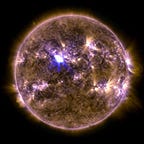Capturing a Star without a Star Tracker & Refractor Telescope In Singapore
Ever wonder you could actually capture stars in Singapore without the use of any high-end photography equipment. This post would be sharing on how you can achieve by using a few techniques.
The Prologue
Before starting, I’d like to encourage all readers to have basic understanding of the mechanics behind photography and Astronomy as it‘ll get a little baffle (“Technical Jargons”) along the way. Some terms related to Astronomy have been hyperlinked to external articles which I would recommend reading and they provide a good entry knowledge.
What are the basic requirements?
Singapore is undoubtedly a small country. With only 728 square kilometers, it’s not surprised that we are living in a densely populated city and named the country worse level of light pollution in the world — 2016 Study (The new world atlas of Artificial night sky brightness).
These conditions have proven to be a challenge for photographers who wanted to capture a milky way and other celestial objects (also known as deep sky objects) in Singapore. However, it is still possible only when the right photography setup & techniques are used! For this guide, I’ll be focusing on deep sky photography for beginners without the use of any Star Tracker devices & Refractor Telescopes. I’m listing down the below items which I would considered the minimum specifications you would need to kick-start your activity for such genre.
Hardware :
1) T5/1200D Astro-Modified DSLR Body ( I truly recommend a APS-C Camera for Deepsky Object, I’ll explain why in the later post.)
2) 70–200mm Lens Non-IS with 2x Extender
3) Intervalometers
4) Light Weight Carbon Fiber Tripod with a sturdy Ballhead
5) Battery Grips ( 2 x batteries pack)
6) Optolong L — Pro Filter Lens
Software :
1) LightRoom Classic CC
3) DeepSkyStacker v4.2.3
4) Stellarium (PC version of SkySafari with GPU Rendering)
Mobile Apps ( Required for Preliminary Stage ) :
1) SkySafari ( IOS / Android )
2) MOON — Current Moon Phase (IOS) / Daff Moon (Android)
3) Light Pollution Map ( IOS / Android ) / Clear Outside (Android)
4) AccuWeather (IOS / Android)
How to get started?
Plans are nothing; planning is everything.
Finding a good location for Astrophotography (Landscape Milky Way or Deep Sky Object) in Singapore is especially important despite the city’s widespread light pollution. For beginner level, I would suggest trying out the Orion Nebula and it is one of the easily spotted and most photographed objects in the night sky. This bright nebulae is located in the east azimuth of Singapore so you can expect places like Changi Beach Park or Aviation Park Road. I will be choosing the Achernar Star as the discussion topic, and I find it better for beginners embarking on this activity. Fundamentally, they all share almost the same guiding principle for Deep Sky Object Photography (just less worrying about tracking the star accurately as Earth rotates).
Preliminary Steps :
Earlier, I’d listed down the mobile apps and they are crucial for planning a successful field work on the ground. The SkySafari App allows users to simulate the night sky from anywhere on Earth whether they are in the past or future. In this case, we are only interested in planning ahead (the “future”). Search through the SkySafari for M42 (Messier 42), you will be able to locate its cardinal direction and trajectory. M42 = Orion Nebula. Alternatively, you can also choose the PC version called Stellarium for better graphical representation.
The Moon App is extremely important for viewing the current moon phase at your location. Moon light is also another source of light pollution that may obstruct the visibility of the stars’ brightness. As Singapore has over-illuminated the entire city, it is encouraged to avoid moon phases during Quarters, Waning / Waxing Gibbous, or Full Moon period.
The Light Pollution App comes in handy for deciding a location with lower pollution but for a land-scarce Singapore the recommended range will only be between Bortle Class 6–7. At the time of writing this, a few class 6 locations can still be found along Aviation Park Road. The Achernar that I took at home is between a class 7 to 8 environment, not a good idea for milk way photography. The night sky’s brightness is represented by the Bortle Scale as described below.
At last, anyone should monitor the weather forecast before heading down to your preferred location. For myself, I find the Satellite Mapping in AccuWeather App very useful as it provides a rich visualization of the cloud movement.
Make no mistakes, a Star Tracker for deep sky object is still a highly desired choice. Due to the fact that many of the Objects in the night sky are faint, you will need to take reasonably long exposures. For the sake of beginners setting off their interest into astrophotography, this post would provide an alternative for users. The only trade off would be that you’re unable to use the bulb mode option for long term exposure.
Camera Choice :
APS-C Camera is the most recommended choice for deep sky photography. Due to its ratio of the APS-C sensor size (or known as crop factor), multiplying it with the focal length of the lens, and you get the effective focal length (or known as focal length multiplier). The effect of the cropped sensor can help to close in on any deep sky objects better than with a full frame camera. I am currently using a T5 Canon Astro-modified camera (or known as full spectrum camera), and they allow a wider range of light spectrum beyond the visible color which includes the Ultraviolet and Infrared. You can easily purchased it via online market such as the EBay or other retailer website.
Lens Choice :
The Lens is the most important element right after the image sensor since the quality of the image is so dependent upon it. For my choice of selection, I will be using the Canon EF 70–200mm L (Luxury) -Lens Non-Image Stabilizer F/4.0. This lens contain optics of higher quality than the non-luxury lens which reduces Chromatic Aberration. I’ve also attached a 2x Extender for extra zoom but the bad news is the ratio of the aperture opening to the focal length is reduced — by 2 stops. To compensate any loss of light, I would have to adopt Equivalent Exposure Value Chart by increasing its exposure time. Any L-Lens that are lower than F/4.0 is encouraging however do note it will cost slightly more. For focal length, a 200mm and above is recommended to provide closer reach on the object and maintain good quality. Although this is a non-Image-stabilizer (IS) lens, this is absolutely not a problem for Astrophotography since it is mounted on a sturdy tripod and ball-head operating on manual settings.
Light Pollution Filter Lens Choice :
I would highly recommend visiting AstroBackyard by Trevor Jones, and he has provided a very good review of the Optolong L-Pro based on Clip Filter setup. Most importantly, the review is based on a Bortle Class 8 environment which is very closely related to our lion city.
For myself, I’ve basically used a 67–77mm Step Up ring for a On-Lens Filter setup thinking that one day I would be upgrading a new full spectrum camera body. For beginners, an Astro-modified Camera like the Canon T5 /1200d model can offer a unique combination of performance and value, and it can last you for quite a while in this field. If you’re considering for long term usage, then getting a Clip Filter Lens will be much more cost-effective.
Battery Requirement :
A backup battery attached to a battery grip is recommended but since this is not a full fledge setup (without any star trackers) and we would actually complete the field work much quicker than expected.
On the Field
Be patient, Look out for clear sky, Capture the right moment
Achernar is a bright star and they are easily spotted at the south celestial pole with the naked eye. This star is definitely not the most popular for Deep Sky photography but it is the best bet you can get during the Northeast Monsoon Season in Singapore.
Taking Deep Sky Object like the Achernar is quite different from Nebulae (i.e. Orion Nebula), and here are the two aspects below :
- Achernar is a small luminous celestial body (known as Star) represented by a tiny little dot appearing in the cloudless portion of the night sky, and they are usually a bright star.
- Nebulae is a cloud formed after a star exploded which consisting of gas and dust particles, and they are usually quite dim.
Initial Setup :
Unlike setting up a star track, a stationary tripod & camera is pretty straightforward, and there is no requirement for polar alignment. Remember to attach an intervalometer at the side of the camera, it’ll provide additional controls on how often, how long and how many shots are taken. For other more advanced camera models, this feature is most likely a built-in system.
My advice for everyone is to be patient, always look out for clear sky, and the wait will surely be worthwhile.
Camera Settings :
As this is a non-star tracker setup, the bulb mode setting will be non-applicable, and the setting would just be limited to the longest exposure time the camera is able to handle under manual mode.
If anyone who is familiar with the 500 Rules, it is a remarkable technique to ensure the night sky image is not overly exposure before your photo gets blurry. Depending on the type of APS-C image sensor size, you can make use of the 500 rules formulae to determine it. An article by Photography Life basically explained this. This practice is beneficial for photographers who often takes landscape milky way and wants to prevent any star trail. Some objects are quite dim, so a longer exposure surely help to capture more lights and details at the same time.
Due to its gleaming hot blue star (Achernar), the shots are delivered under ISO 200 and 2 seconds exposure time settings for each frame. For this project, I’ve taken a total of 40 light frames and and 10 Dark frames. In a later part of this post, I’ll provide a self-explanatory behind these 2 different frames and the necessity of having it.
Remember to enable the RAW images + Highest image quality in your camera settings. The raw images are for maintaining more details in each images and importantly the quality is not compressed.
Manual Control of Telephoto Lens :
In Astrophotography, it is a norm to control the lens in manual focus as it allows us to more precisely and carefully scrutinize our focus. For more hardcore enthusiast, you may want to use a Bahtinov Mask to improve Astrophotography focus. A Bahtinov Mask is commonly used item that cleverly uses diffraction as a focusing aid. For interested readers, you can click here to learn more about this brilliant tool.
When a Bahtinov Mask is not used, it is always advisable to use the digital zoom from the camera LCD screen for confirmation of each focus you’ve set.
Attachment of Light Pollution Filter :
A 67–77mm Step-up Ring is required to attached both the Telephoto Lens and Optolong L-Pro On-Lens Filter. Optolong does not manufacture any on-lens filter with the exact thread size of 67mm like the telephoto lens I’m using.
Intervalometer Setup :
This is an important device controlled over by a shuttle release cable for setting up the exposure value, no. of frames required, and interval timing in between each shot. It comes with different brands that is designed for your camera brand & model, so remember to check carefully before purchasing one.
Taking the Light Frame & Dark Frame :
For Achernar, two kinds of frames will be required to capture; the Light Frame and Dark Frame. The Light frames are the one that contains actual photos of the object taken. In conjunction with the Dark Frames, they are taken with identical settings (ISO, exposure time & camera sensor temperature) but only with lens cap on. The purpose of Dark Frame is for capturing random electronic thermal noise from your camera sensor which often appears after longer usage during the process of photo taking. The idea of having these 2 separated frames will allow software program called DeepSkyStacker to substract the noise created by the Dark Frames, and finally produce a final smooth image with the Light Frame.
Organizing Raw Images Output:
It is essential to keep your raw images in an organize fashion. They are the main sources for stacking process work, so do name your folders that you can easily recognized.
Stacking Images & other Image Processing Work
DeepSkyStacker :
The process requires stacking multiple raw images (i.e. Light Frame, Dark Frame, Bias Frame, and Flat Frame) together and processing a high resolution .TIF file generated by DeepSkyStacker. This piece of freeware is a great assisting tool in revealing details that are difficult to capture, especially for short exposure images like the Acherner. This project will only make use of the light and dark frame and they are the basic condition for processing stack images.
In a light-polluted city, the raw images captured in hours worth of collected data can help in making up for the washed out sky, especially for nebulae objects. This also including dark, bias, and flat frames which plays a vital role in image correction.
The 40 light frames are selected from the DeepSkyStacker, this can simply be done by clicking “Open Picture Files” and choose the Light Frame folder you’ve just created. In Canon Camera, the raw images are saved with the extension file as .CR2.
Similarly for Dark Frame, you can click on “Dark files” and select all the 10 Dark Frames from the desire folder location.
Click the “Check all” then followed by the “Register Checked Pictures”, and at the Register Settings ensure the “Stack after Registering” is checked.
I’ve chosen the best 75% pictures and stack them. Hit the “Ok” button which brings you to the “Stacking Steps” dialog box.
Below will show you the total exposure time, which for my images are 1 minutes 20 seconds. Then again, hit the “Ok” button, it will start processing it. Once finished, DeepSkyStacker will generate a 32-bit stacked master file, and autosaves it to the directory containing your light frame. The file it produces is by default named Autosave.tif.
Image Processing in Lightroom :
As my usual preference, I will start off with Adobe Lightroom to provide a basic touch-up before moving to Adobe Photoshop for more retouching and layering work if necessary.
First thing’s first, once you’ve imported the stacked image generated by DeepSkyStacker, you can proceed to Develop feature in Lightroom where you’ll want to adjust the Temperature (also known as color balance). The Achernar has a average color tempetature of 15.00k equivelant to a clear blue poleward sky. We want make some correction with blue temperature to stand out its original color property by scrolling the bar slightly to the left.
The next thing is to adjust the toning of the object so that it is not overly exposure, and this will help with maintaining the halos around it.
Lastly, we want to increase the liveliness of the object by adjusting the Clarity, Dehaze, Vibrance, and Saturation. The whole idea of this is to provide a better dynamic and reproduce a greater range of luminosity around its object.
This is the final output after I felt comfortable with all the edits :
I hope everyone enjoy reading this guide, and if you’ve any questions please feel free to approach me. :)